How to download videos with SaveItFrom.com
You can download videos, photos and audio from more than 10+ website till now.
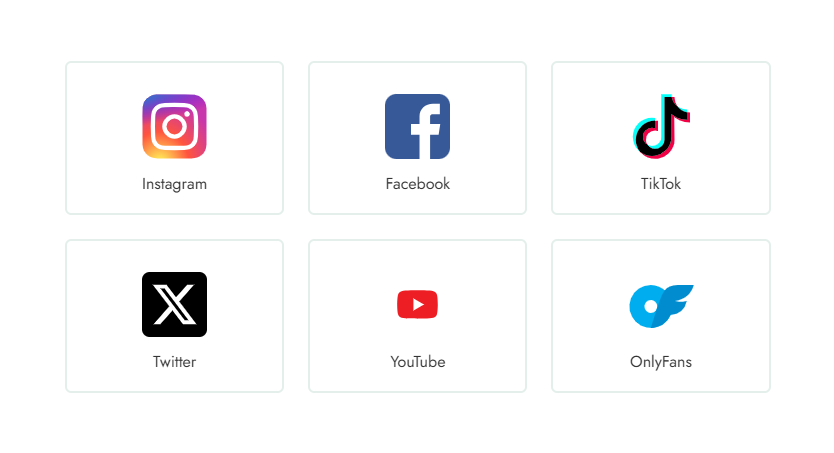
→ First you need to
copy URL of video from
social media you want:

Application:
- Open the post you want to download its video or photo.
- Tap on
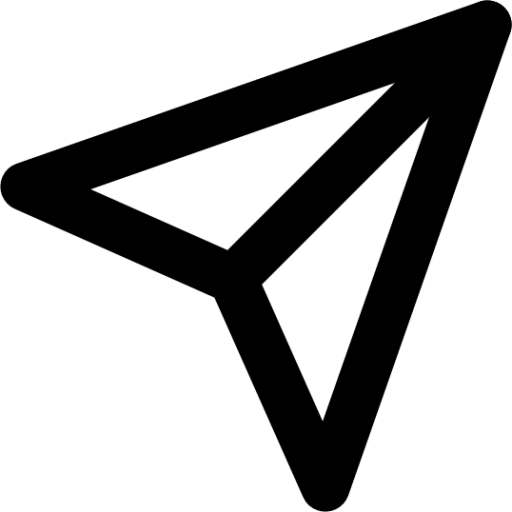 and select
and select  Copy Link.
Copy Link.
* If you want to copy link of an Instagram Profile, you must open the desired account and tap on ... and then select “Copy profile URL“.
Browsers:
- Open post you want to download on your browser.
- Right click on URL bar and click on “Copy“.

Note: Copy the link of Instagram posts and profiles have same way in browsers.
Application:
- Open the video or reel you want to download.
- Tap on
 Copy button below video or reel.
Copy button below video or reel.
Browsers:
- Open post you want to download on your browser.
- Right click on URL bar and click on “Copy“.
YouTube
Application:
- Open the YouTube video you want to download its assets like thumbnail.
- Tap on
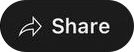 button below video and then
button below video and then  button.
button.
* If you want to copy link of an YouTube channel, open desired channel and tap on ☰ from top right, then tap on ![]() from menu.
from menu.
Browsers:
- Open YouTube video web page you want to download on your browser.
- Right click on URL bar and click on “Copy“.
Note: Copy the link of a channel from YouTube have same way in browsers.
OnlyFans
Application:
- Open the OnlyFans profile you want to download its avatar and banner.
- Tap on
 button top right of profile and select “Copy“.
button top right of profile and select “Copy“.
Browsers:
- Open OnlyFans profile web page you want to download its avatar and banner.
- Right click on URL bar and click on “Copy“.
TikTok
Application:
- Open the Tiktok video you want to download on the Application.
- Tap on
 button, then
button, then  Copy Link.
Copy Link.
Browsers:
- Open TikTok video web page you want to download on your browser.
- Right click on URL bar and click on “Copy“.
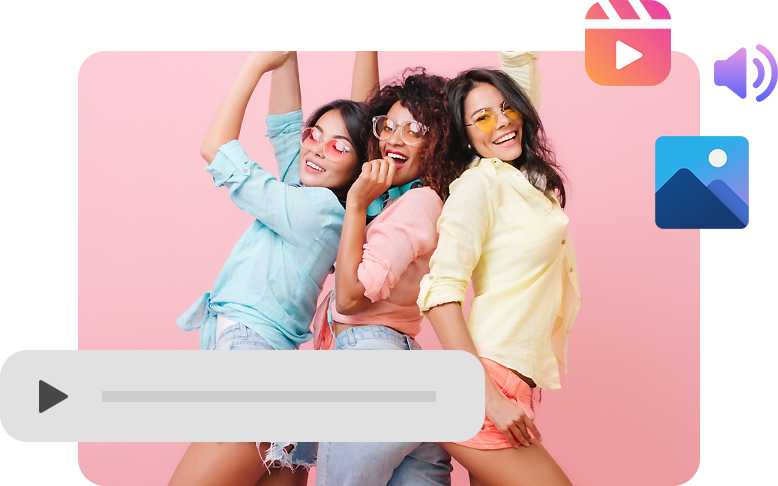
Then Paste and go!
Open SaveItFrom.com and paste the copied link in first step with click on ![]() button or hitting “Ctrl + V” on your keyboard.
button or hitting “Ctrl + V” on your keyboard.
Lastly, click on ![]() button to get assets you desired in just seconds.
button to get assets you desired in just seconds.
Quick Guide!
Learn how to download videos online with SaveItFrom.com in one scene.
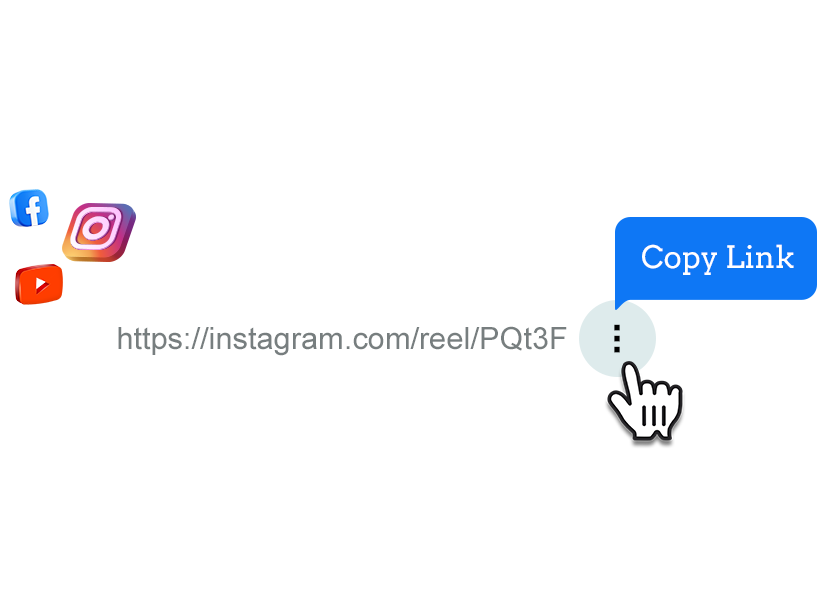
1. Copy the Video URL
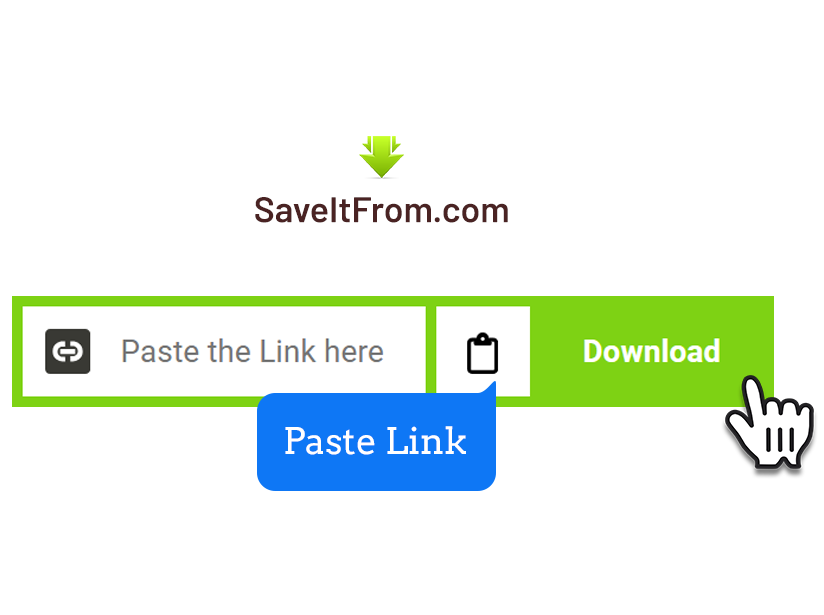
2. Paste Link & Download

3. Save your File. Enjoy!
FAQs
What social medias supported?
SaveItFrom support YouTube, Instagram, TikTok, OnlyFans and Facebook which increase continuously.
What type assets can fetch?
SaveItFrom can download videos, video thumbnails, photos, audios, music, profile pictures, avatar, banners etc.
What formats can download?
You can download MP4, M4A, WEBM, MP3, JPG and PNG.
How can I save the downloaded file?
You can simply click on Download button below of each files to save them.
Need more help?
If you have any question please don’t hesitate to contact us.